Google is the undisputed king of online search, so why should we invest time and money into advertising on an also-ran like Bing? In this post we look at some of the advantages of advertising on Microsoft’s ad platform, and show you how you can get started with Bing Ads on your WooCommerce-powered online store.

Bing campaigns have less competition
Fewer brands advertise on Bing compared to Google. With fewer people bidding on competitive keywords, the price point at which you can rank for those keywords is much lower. We’ve found Bing’s CPC (cost per click) bids to be 20-50% lower than those on Google Ads, depending on the industry.
Lower CPC makes it possible for small businesses to target more generic keywords that wouldn’t be affordable on Google.
A smaller, wealthier, less savvy audience
Significantly fewer people use Bing compared to Google, so the total potential reach of advertising campaigns is also going to be much smaller. The audience on Bing is largely limited to people who use Microsoft Windows and didn’t bother changing the default search provider.
It’s not all bad, though: Bing’s audience skews older and wealthier than Google’s. It’s a demographic that has money to burn, and tends not to shop around as much.
We’ve found—admittedly from a rather small sample size—that ads that emphasise products being Australian-made outperform other ads to a greater extent than on Google and Facebook.
Setting up Microsoft Advertising on WooCommerce
Merchant Center & Data Feeds
Just like Google Shopping Ads require your store to be connected to a Google Merchant Center account, Bing’s Shopping Ads require a connected Microsoft Merchant Center account.
WooCommerce’s Google Product Feed extension supports Bing product feeds right out of the box, however setting this up on your website may not be necessary. Microsoft Merchant Center can pull your product feeds directly from Google Merchant Center. It will even keep them up to date by periodically checking Google Merchant Center for changes.
Importing Campaigns from Google
If you already have shopping and/or search campaigns setup in Google Ads, you can import them directly into Microsoft Ads. We’ve run the import process for Shopping ads on a couple of different accounts and have yet to run into a single non-trivial problem.
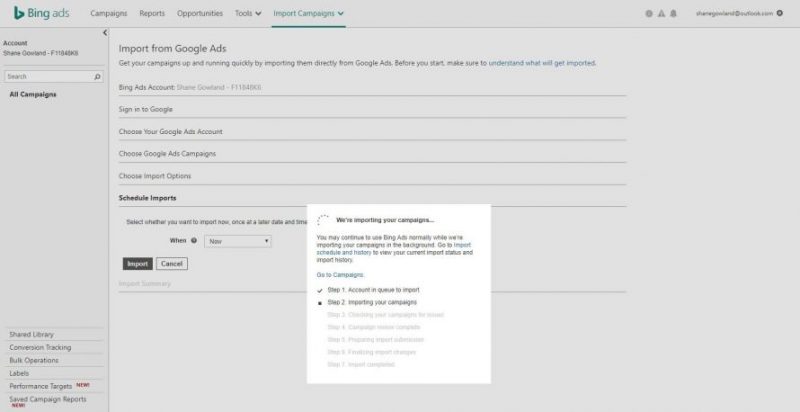
We’ve never pulled ordinary search campaigns from Google Ads into Microsoft Ads, as the the superior affordability of keywords on Bing results in radically different search campaigns across the two platforms.
Final Thoughts
Microsoft are quite aggressive in their efforts to get advertisers to spend more and more money on their platform. Bing representatives will call you fairly often to sell you additional Microsoft Ads products (such as dynamic remarketing) or to increase your ad spend.
We’ve found Bing to be hugely worthwhile for a wide variety of eCommerce businesses. Although the return on investment is great, you won’t be able to ditch other ad networks and use Bing exclusively—their audience just isn’t big enough.
